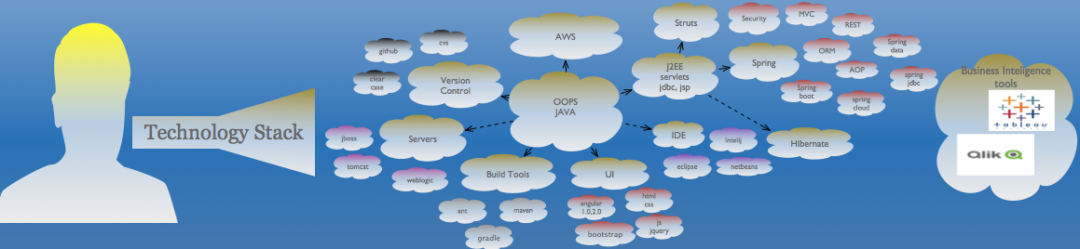Download, install & Setup
There are different versions available in java, most stable and approved version as of today is 1.7. Below is the link to download the required version.
While downloading choose JDK (which contains jre as well) as JDK required for development. Click on downloaded executable(.exe) and choose all default options.
Once install is completed, you need to setup the environment variables for the installed java version. Goto – System Properties -> Advanced -> System Variables -> select path -> click edit and add java installed location up to bin. for example C:\Program Files\Java\jdk1.7.0_79\bin;
Verify the changes reflected or not by going to command prompt and type java -version and javac -version.
Tomcat Download : https://tomcat.apache.org/download-70.cgi#7.0.6 . After installation completed, please bring up the server and verify installation successful.
Maven download : https://maven.apache.org/download.cgi After installation, make sure, its properly configured and when you run . Maven version 3.3.9 or above
C:\Users\kaizen>mvn -verion
Maven home: C:\apache-maven-3.3.9
Git download : Create your own account at https://github.com/ and download client git from here git download and choose option according to your requirements.
CATALINA_HOME C:\apache-tomcat-7.0.67
JAVA_HOME C:\Program Files\Java\jdk1.7.0_79
JRE_HOME C:\Program Files\Java\jdk1.7.0_79\jre
M2_HOME C:\apache-maven-3.3.9
https://www.jetbrains.com/idea/download/#section=mac
https://tomcat.apache.org/download-90.cgi
https://maven.apache.org/download.cgi
http://www.oracle.com/technetwork/java/javase/downloads/jdk8-downloads-2133151.html
Github.com account
http://jbossas.jboss.org/downloads (7 or wildfly -8 version)
aws account # https://aws.amazon.com/
https://www.docker.com/get-docker